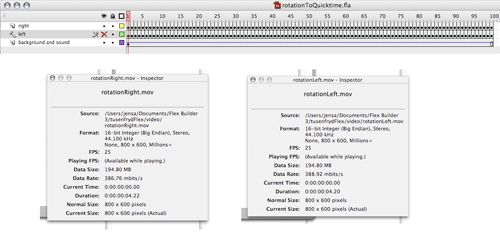Flash CS3 Quicktime export bug
21 February 2008 at 7:57 pm
How can the same timeline export to two different lengths? This is for sure a bug in the Quicktime export in Flash CS3. A little background - I’m working on a project where we’ll let the user rotate a huge 3D model left or right by clicking some arrows. If you have ever tried to play Flash video backwards, you’ve noticed that this won’t play smoothly since Flash have to calculate any missing keyframes. The best solution is to use two FLVs embedded in each their movieclip and do some smart toggeling of the two movieclips so you only play one video at a time, but always in the forward direction.
For this to work, you’ll need two videos. One containing the normal sequence and one containing the reverse. These videos have to have exactly the same length, or you won’t be able to jump between them. Ive done this a bunch of times in former versions of Flash, but in CS3 this is totally broken. Have a look at the timeline below (click for full size version). it has three layers. The first layer (right) contains a series of PNG images showing the rotation of the model towards right. The second layer (left) contains the same images in reversed order.
I export the “rotateRight” quicktime movie and then turn the “right” layer into a guide and export the “left” rotation. The resulting Quicktime movies will now be of different lengths!?!? Not only that - if I re-export the lengths change at random??? Seriously - somebody did not do their homework here! This also reminds me of a problem Andre Michelle is experiencing where the sound object is now less precise than if was before.
Come on - time is only relative in movies. In real life a frame is a frame and a second is a second! I’ve now spent way too many hours researching this. I’ll now dig up my old PC version of Flash 8 and fix this.
UPDATED: Using Flash 8 worked like a charm. This is definitely a CS3 bug…
Click to view large image
Just to make it worse - the last update for CS3 that I whined about has broken Photoshop. It crashes every time I try to open an image using the Open File dialogue or try to Save. Just brilliant when you want to make pictures illustrating another bug in Adobe software… And - this is not my machine acting up either. My wife has the exact same behavior on her video editing Mac at work and the export issue has also been confirmed by others. It’s the same. 100% repeatable randomness.