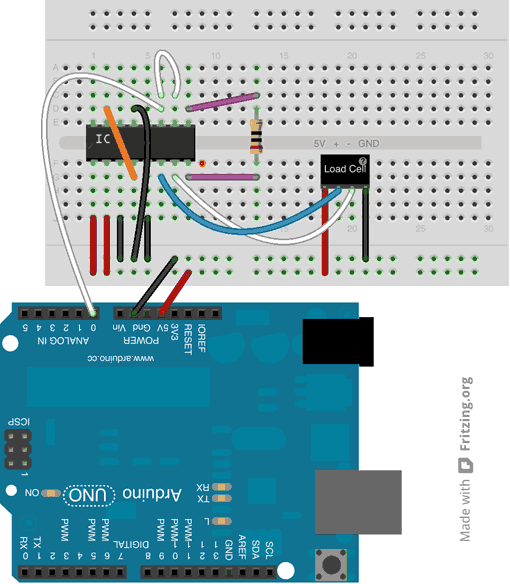Making a scale for Arduino with INA125
03 June 2013 at 8:42 pm
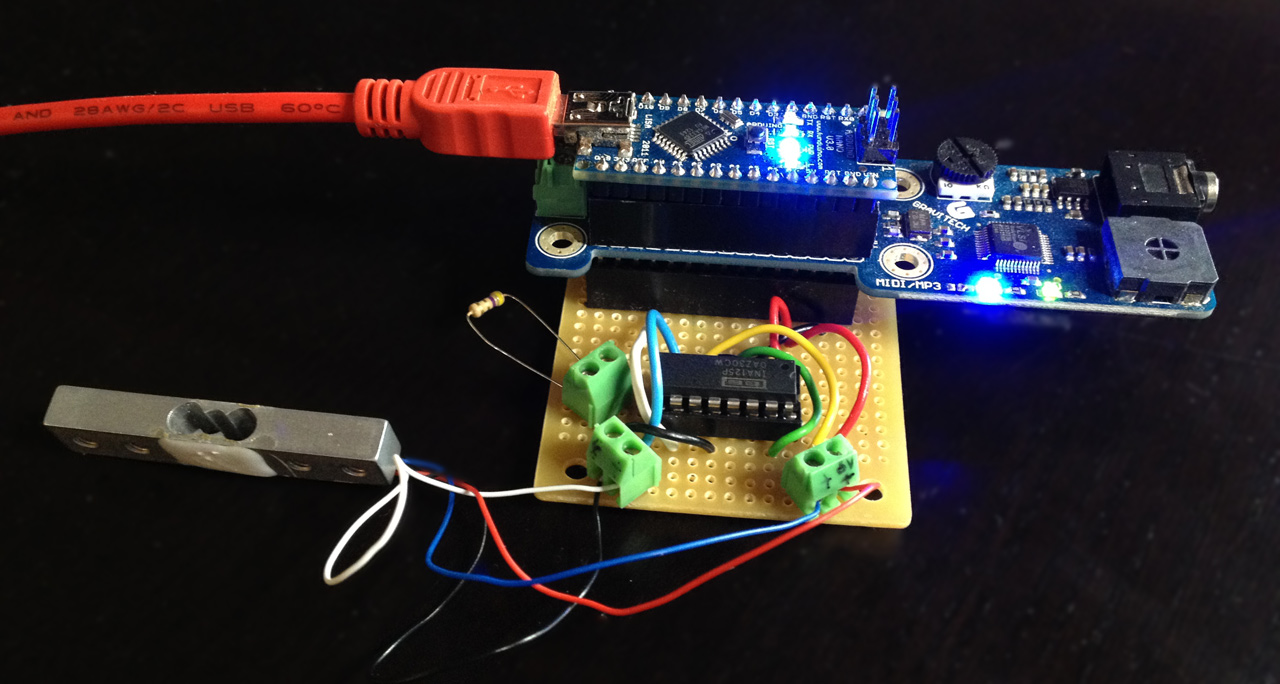
For the recent project I did at EIS (The Energy Centre at Hunderfossen Amusment Park), I needed to build a scale. As kids walk around the exhibition, they're answering questions and at the exit there is a cool-looking scale. Here you select felt-bags based on your answers and their weight decide if you got the earth (or rather scale) in balance.
I picked up a couple Load Cells from Ebay and thought they were like the many other analog sensors that I've used. It turns out that a Load Cell does output a signal, but it's really weak. To get the signal I needed, I had to find a suitable "Load Cell Amplifier". After some quick searching, I realized that these come in many flavors and industrial versions are somewhat expensive ($200 and upwards). I did some more digging and found this nice little board from LeoBodnar as well as a nifty IC: the INA125. This is an IC that does exactly the required amplification for $7.
The premade board was nice and easy to mount, but I wasn't happy with the resolution I got from it. Since it has no adjustment options, I'd have to read up on the IC, get the correct SMD components, desolder and resolder. It seemed easier to build the circuit myself and with this great article as a guide - this is the circuit I made:
My Load Cell has other colors, so signal+ cable is blue, signal- is white, 5V is red and GND is black. I've seen load sensors with colors all over the spectrum, so make sure you have this documentation before buying from Ebay. Later this week I'll head up to the Hunderfossen Amusement Park to mount this modified version that gives me pretty much all the levels I want by just changing a single resistor. Not bad!
The image at the top is the finished version with screw-terminals on a proto-board (click to zoom). Below you can see how the scale looks like up at EIS: