Brightsign GPIO connector
28 August 2023 at 4:03 pm
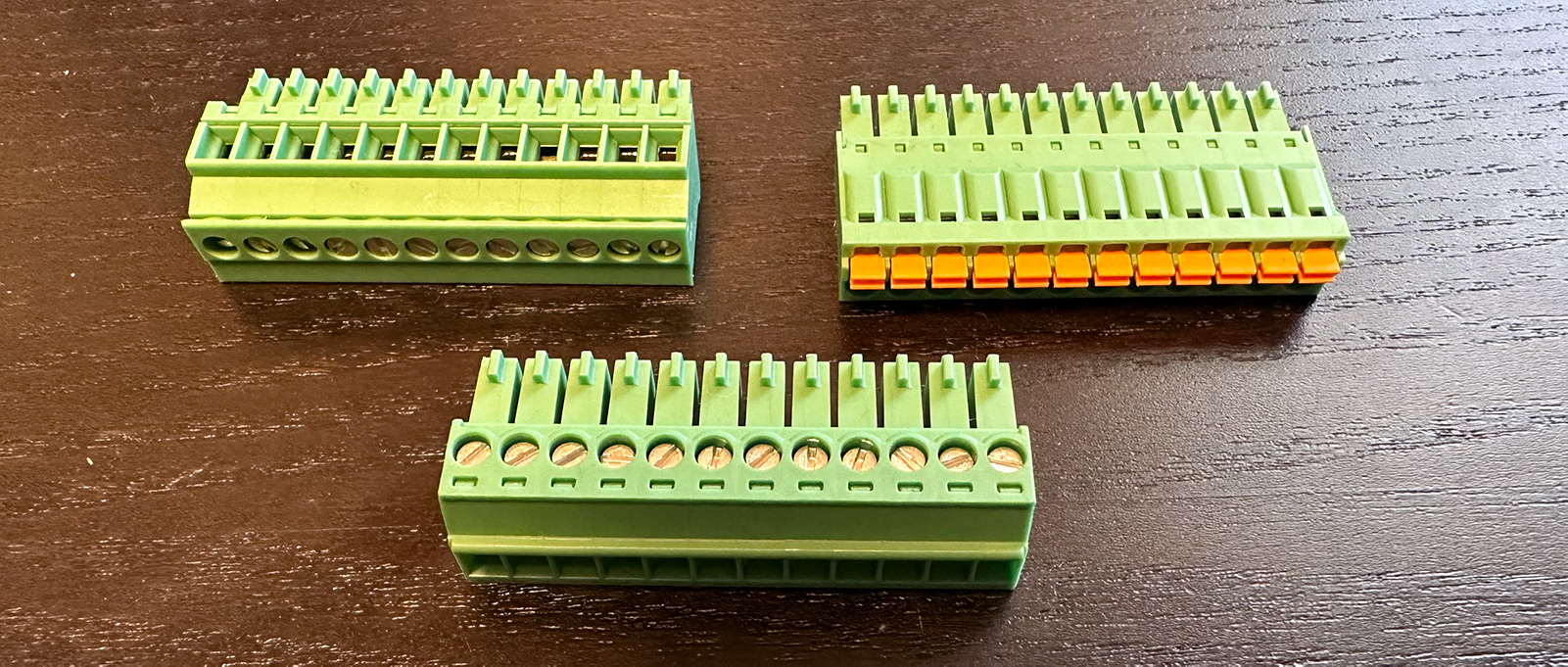
I recently purchased some used XD1023 players from Brightsign for use in a project. If you’re using such a video playback solution, you may have been in need of a GPIO connector plug. These can be reallyexpensive, so here’s some alternate part numbers you also can use.
These video players are invaluable for any permanent video installation, but they can be quite expensive. I was lucky and found a few of these used, but the GPIO connector was missing. This is the key to adding interactivity to them. Brightsign offers a software that has great capabilities, but beyond horrible user experience for building interactive experiences.
Interactivity with Brightsign
In my case, I needed to show a snake in a roof lamp at the right time in a story. By using a screen instead of a lamp, the users would think that there suddenly was a snake just above them when I switched from a white color to a video of a snake silhouette. All you need to do this is a relay that can connect any Brightsign GPIO pin to the GND pin on the player. Since you just need to connect these two pins, you can use basically any relay that can be turned on/off from a microcontroller such as Arduino/ESP32/Pi Pico. Using an opto-isolated relay can be an advantage in most setups, but it will usually work with any relay. The simplest way to automatically trigger these when someone walks by is using RadSense that has the microcontroller and relay builtin.
You just connect your relay to the Brightsign GPIO connector and you can play back content based on the presence of a user. But what if the GPIO connector is lost or missing (as in my case)? Or what if you want the wires to come out on top rather than the side? Then you can use any connector from Phoenix Contact’s “MINI-COMBICON MC” series, “COMBICON MCVR” series or “COMBICON FMC” series that offers 3.5mm (0.138”) pin spacing. The “MC” part of the mae is the key to finding the correct one.
While the device supports up to 8 buttons, you don’t need to order the full 12-pin plug. If you only need 1 GPIO connection, you can use the 3-pin variant instead, so you can make the connection between GND and GPIO 0 (Button 0). If I order from Digikey or Mouser, I can get these deleivered to my door within 2 days with freee shipping (above a certain amount).
Had a hard time finding this information, so I’m posting it for others in need to find it.
Note: this applies to the Series 4 (XTx44, XDx34, HDx24) and Series 3 (XTx43, XDx33, HDx23) players as mentioned here, but I’m pretty sure they never changed plugs so anything in a "MC series" with 3.5mm pin spacing from Phoenix should work with other Brightsign players also.