Flash Builder fails to start
25 October 2012 at 8:06 am
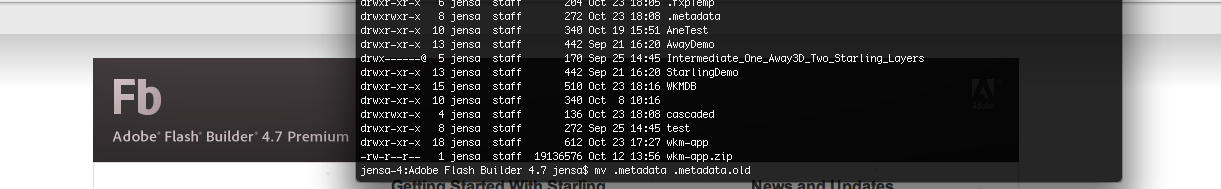
After upgrading my Mac to Mountain Lion, I keep having problems with the machine not going to sleep as it should. Instead, some process (that I never started) hangs the machine at full load. I usually find my machine with the fans blowing hot air and in an unrecoverable crash state. Many of my friends have the same problems with Mountain Lion, but I've found that the problem disappears if I unplug my external screen before putting it to sleep? I dunno why, but this works.
Anyway - yesterday I for got to unplug the screen and upon rebooting I could no longer start Flash Builder. It took a while to Google the correct result so here's the quickfix and link. If Flash Builder 4.5, 4.6, 4.7 or any other version fails to restart, it's usually your workspace that have become corrupted. The fix is simple. Open a terminal window and navigate to your workspace directory. In this folder, there is a hidden directory called .metadata. This is what is corrupt. Solve the issue by changing the name like this:
mv .metadata .metadata.old
On next restart, Flash Builder (or rather Eclipse) will recreate this file. Unfortunately it won't restore your projects so you'll have to manually import these again. There's also a more complex option for the command-line savvy.