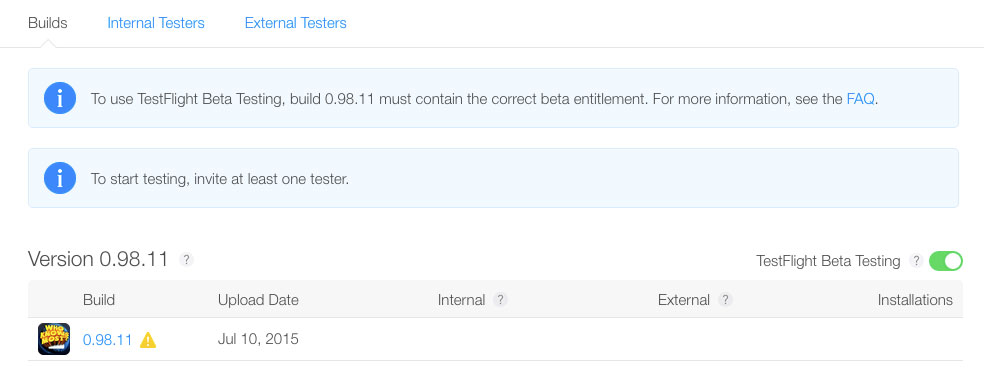Testing with Testflight
10 July 2015 at 11:31 am
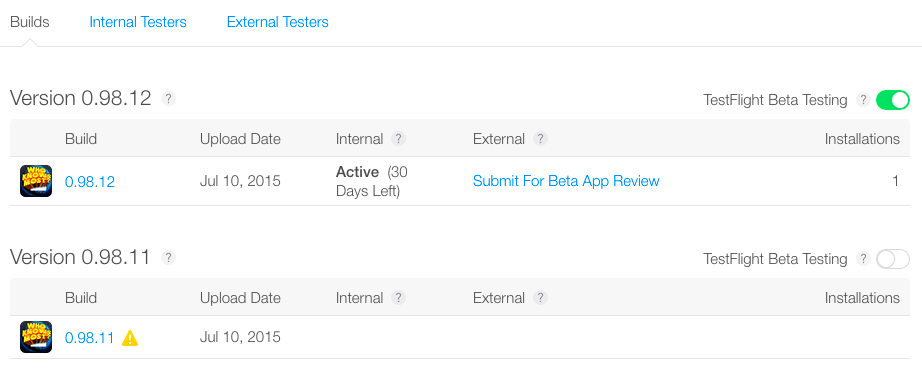
After Apple purchased Testflight, the service has been integrated into the workflow when publishing apps. Any app with a distribution profile can be sent to users for testing and the process is actually quite smooth compared to the old version. First your build is vetted by Application Loader (or XCode) and then you turn on testing for that specific build. I did however run into an issue worth publishing in case others run into it.
Normally, you’ll just flick a switch to turn on Testflight Beta Testing and the app is ready to be tested by all internal to the team. In my case, I could flick the switch but nothing happened. I called Apple Developer support, but the guy I talked with completely failed at understanding what my issue was and he insisted on sending me something I knew was incorrect. He just wouldn’t listen when I tried to tell him that something was wrong:
I eventually understood that the first of the two warnings (... must contain the correct beta entitlement) did not have anything to do with my certificate or provisioning file, but rather a missing directive in my app descriptor. Some googling led me to this article that explained how one had to add the beta-reports-active key to the Entitlements part of the descriptor. I now got an error when uploading the
Build 168 does not contain the correct beta entitlement.
After reading all the replies to this thread I realised that I should not set the mobileProvision-file to be for AdHoc distribution. It should just be a Distribution profile for App Store. That’s it.
I also had another issue getting my AIR app published this time. After updating to the latest XCode, I got the following error when uploading the app:
Invalid Bundle: The bundle does not support the minimum version os specified in info.plist
Turns out one have to add a bit about MinimumOSVersion to the InfoAdditions-section of the descriptor file as well. My entire iPhone descriptor settings are now like this:
UIDeviceFamily 1 2 UIApplicationExitsOnSuspend MinimumOSVersion 6.1 ]]>high aps-environment production application-identifier XXXXXXX.com.myapp.appname keychain-access-groups XXXXXXX.* get-task-allow beta-reports-active ]]>