Kicad bug: Pad too close to pad
18 July 2020 at 4:57 pm
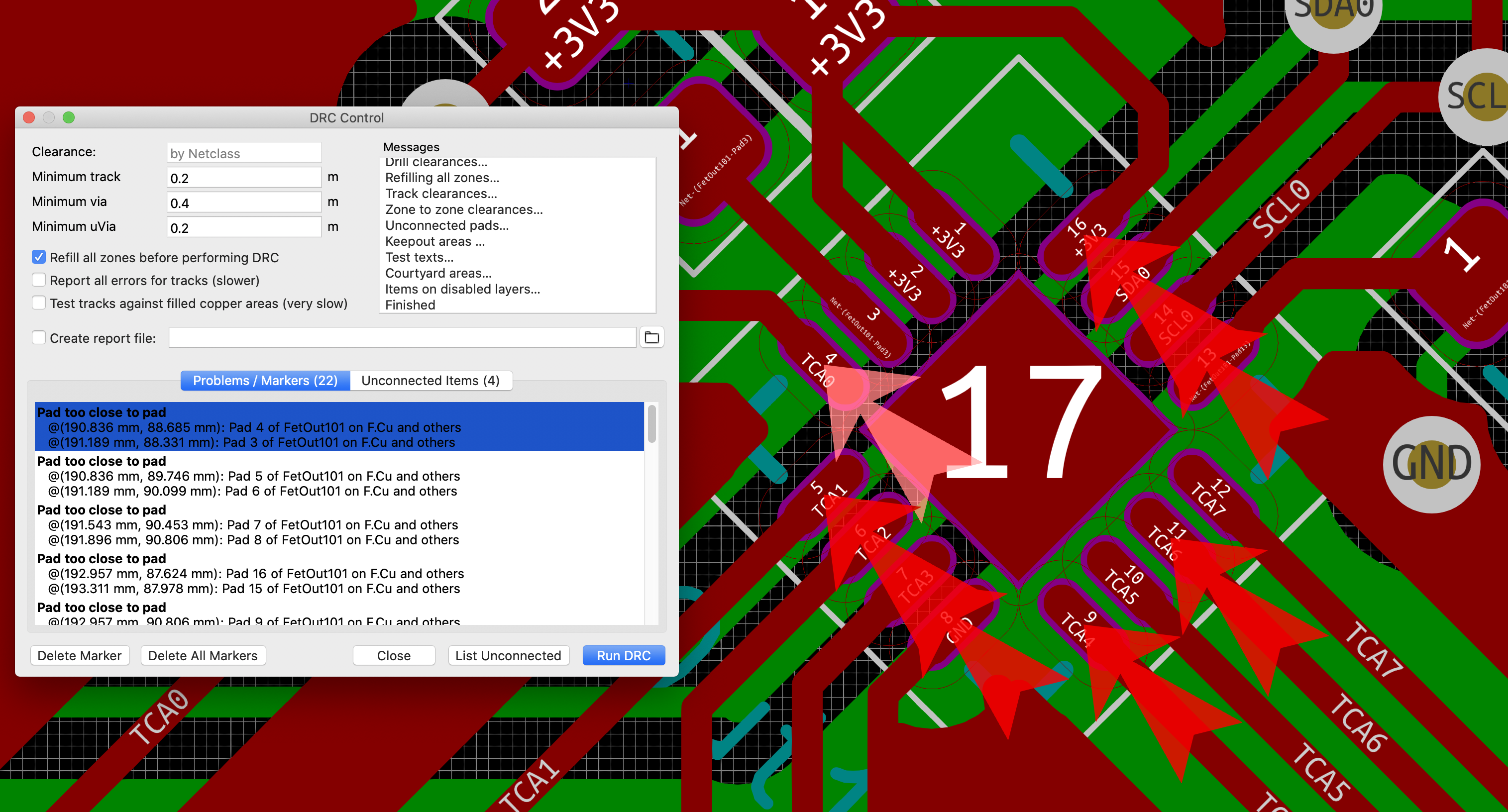
If you have a board with rotated objects, you may get DRC errors that claim that the pads of a component is too close to each other. Fixing this is really easy and the reason for the bug is that it's just a rounding error.
The problem is that when you rotate a component, the calculation for track clearance will be a little bit off. Instead of becoming the default value of 0.2, it will be something like 0.199999453 and that is not mathematically enough to satisfy the the DRC since it’s less than 0.2 mm. I’ve had this happen when I have QFN packages that are rotated. The solution is to open File > Board Setup and the click Net Classes.
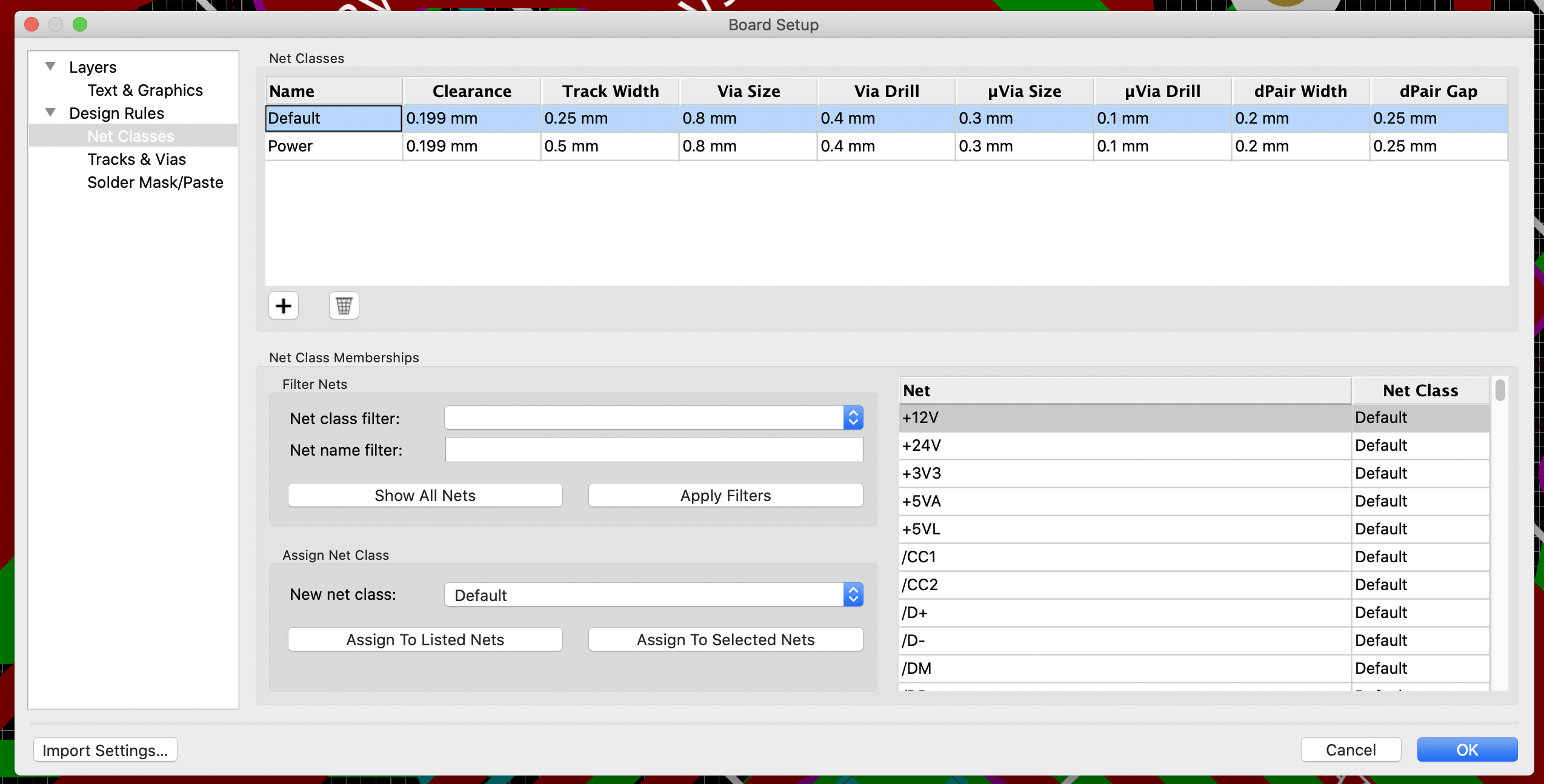
Change the Clearance to 0.199, refill zones and run the DRC again. Now, Kicad will drop these annoying errors and only show the errors that actually exist in the board.